Full Potential of NBA 2K24 with the Perfect Camera Angle
- Sep-10-2023
- 1956

Whether you're a first-time player or a seasoned NBA 2K aficionado, altering the camera view in NBA 2K24 could significantly enhance your gaming experience. It might seem a little daunting with the myriad of game modes available like Play Now, MyCareer, and online games in The City or The Park, but fret not as we have compiled a guide to walk you through the process. But before we delve into that, let's understand why switching up your camera view might just be the game-changer you need.
The Power of Camera Angles in NBA 2K24

One of the first things seasoned NBA 2K players typically do when they fire up the latest 2K game is to tweak the camera angle. The default camera angle mirrors the broadcast-like view from the court's side, making the game feel more lifelike and akin to an actual NBA broadcast. However, this does make playing the game quite challenging.
Experimenting with other camera angles, such as the 2K view positioned at the court's defensive end, could provide a more immersive gaming experience. The benefits of different camera angles include
- Sharper visibility of the release point of shots.
- Better navigation through the lane.
- Enhanced overall gameplay with a clearer view of the court.
Mastering Camera Angles in Play Now & MyCareer Modes
Want to change the camera angle in Play Now or MyCareer modes? Here's a step-by-step guide to help you do just that:
- Start a game or pause right before the tip-off.
- Open the start menu and scroll to the right to locate the 'Camera' option.
- In the camera options menu, select from a variety of views, heights, and zoom levels.
- Adjust your view with the additional settings available.
- Once you're happy with your settings, save them. You can apply these settings to all future games or just the current one.
Adjusting Camera Angles in The City or The Park Modes
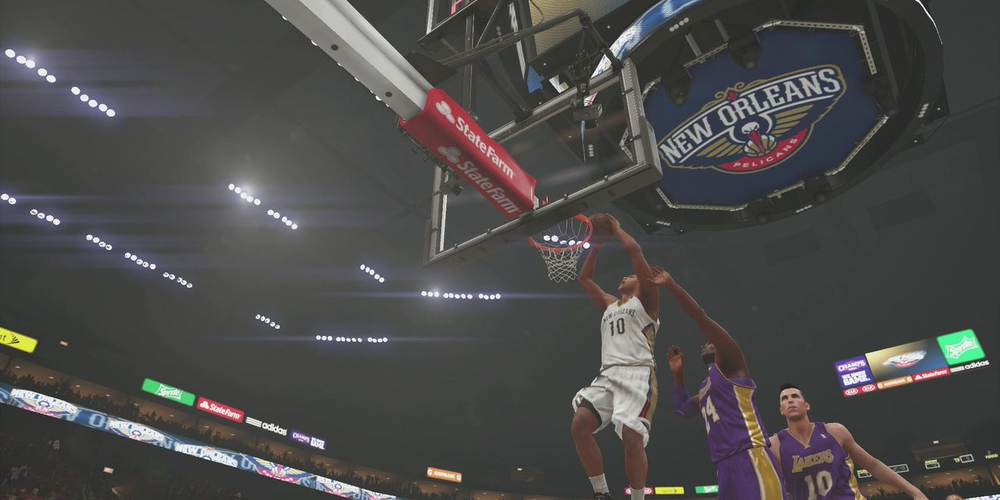
When playing in The City or The Park modes, you'll need to adjust the camera angle once the game has started, via the following steps:
- During the game, press right on the D-pad.
- A camera menu will appear, offering different settings for views, heights, and zoom levels.
- Quickly adjust your camera and get right back into the game.
Remember, finding the perfect camera angle that suits your gameplay style might require a bit of experimentation and patience. So take your time, explore the options, and enjoy the game from a whole new perspective!